Our Mission.
The Office of Student Academic Planning and Career Readiness (SAPCR) provides academic and career direction, support, and resources to a diverse population of students and community members. We promote retention, transfers, completion, and entry into the global workforce through guided pathways.
Advisors are available to help new, current, and returning students with registration, program and degree plans, and other details. To schedule an appointment with an advisor, use Navigate.
How to Get Started.
- Choose question
-
First-Time Students
The following applies to a college student who has never attended any institution of higher education before.
- Complete your New Student Orientation.
- Ensure you have completed the placement test at the Testing Center (if applicable) and submitted your official high school transcripts to the Office of Records and Registration.
- Know your Owl Link username and password.
- Know your student ID number and have a photo ID available (i.e., driver's license or learner's permit).
-
Current Students
The following applies to current students who are enrolled in and have completed courses within the last two years.
- Make an appointment with your assigned advisor based on your chosen Academic Pathway.
- Know your Owl Link username and password.
- Know your student ID number and have a photo ID available (i.e., driver's license).
-
Returning Students
If you have been away from the College for more than two years, you will need to apply for readmission and follow the steps under Current Students.
Important: If you were academically dismissed from the College and would like to be reinstated, please click here for further instructions.
-
Visiting Students
The following applies to visiting students currently enrolled at another college or university who plan to take a limited number of courses at PGCC to transfer back to their home institution.
- Apply to the College.
- Provide permission to enroll from your home institution.
- Ensure you have a copy of your unofficial college transcripts from all institutions, including prerequisites for classes you may want to take.
- Know your Owl Link username and password.
- Know your student ID number and have a photo ID available (i.e., driver's license).
- Apply to the College.
-
Transfer Students
The following applies to transfer students planning to transfer credits from another institution to PGCC to complete their degree.
- Submit all official college transcripts to the Office of Records and Registration.
- Submit the Request for Evaluation of Credit.
- Complete the placement test at the Testing Center (if applicable).
- Know your Owl Link username and password
- Know your student ID number and have a photo ID available (i.e., driver's license).
- Submit all official college transcripts to the Office of Records and Registration.
Schedule An Advising Appointment.
- Choose question
-
Types of Appointments
- In-Person
- Students may select to meet with an advisor in-person based on the time that works best with their schedule. In-person appointments are available at any of our three locations (Largo, University Town Center, and Laurel College Center).
- Telephone
- Students who have quick questions or need directions to specific resources may call one of our three locations at the number listed in Contact Us.
- Zoom
- Students may select to meet with an advisor virtually by mobile device or computer using Zoom. Virtual appointments work best for students who are unable to visit one of our three locations. To learn how to use Navigate for scheduling advising appointments, click here.
- EAdvising
- EAdvising requests are sent to advising@ishandun.com.
- Services for EAdvising include removing credit holds, one-semester course planning, registration assistance, unofficial evaluation of transcripts from another institution for visiting students, and course waivers with transcript verification. Hours: Monday-Friday, 8:30 a.m.-6:30 p.m.
- Allow 24-48 hours for general responses. Allow up to 72 hours for responses during the months of January and August.
- How EAdvising Works
- Use your PGCC Owl email account when communicating with advising staff. Don't have one? Activate your account here.
- Include your PGCC student ID number in all email communications with advising staff.
- To receive optimal assistance, you may be asked to schedule an advising appointment.
- Please Note: Due to the U.S. Department of Education's Family Educational Rights and Privacy Act (FERPA), advising staff cannot release grades, test scores, and certain private information via email or phone. Additionally, graduation reviews cannot be handled by email.
- In-Person
-
Who is my Advisor?
Based on your Academic Pathway (i.e., major), you will receive assistance in course selection in a sequence that will help you reach your goal of degree and/or certificate completion, transfer, and career success.
Academic and Career Advisors are assigned to students based on selected academic paths. Please review the information on your selected academic path to learn more.
-
How to Schedule Your Next Advising Appointments
Navigate is an advising and registration tool that enables students to send messages and schedule appointments with faculty and staff. It allows students to view their class listings, see shared notes for summary reports, and view their calendars.
Access Navigate
-
Have Quick Questions?
Same Day Advising
Sometimes you may have an urgent question that can't wait for an appointment — we are here to help. For your convenience, you can schedule a virtual same-day advising meeting, Monday–Friday (8:30 a.m.–6:00 p.m.). These are intended for quick questions and are limited to about 15 minutes with a general advisor.
Steps
- Sign in to Navigate with your Owl Link username and password.
- Click the link for your preferred service type:
- Click Check In with First Available.
- You will now be entered into the queue for the next available advisor.
Important: Your personal information must be up-to-date (current) and on file with the College in order to receive a telephone call or email from an advisor. Please contact the Office of Records and Registration for personal information changes, if needed.
We're Here to Help.
Contact us at your preferred location if you need further assistance.
Largo
301-546-0829
SAPCR@ishandun.com
University Town Center (UTC)
301-546-8882
UTCAdminAssoc@ishandun.com